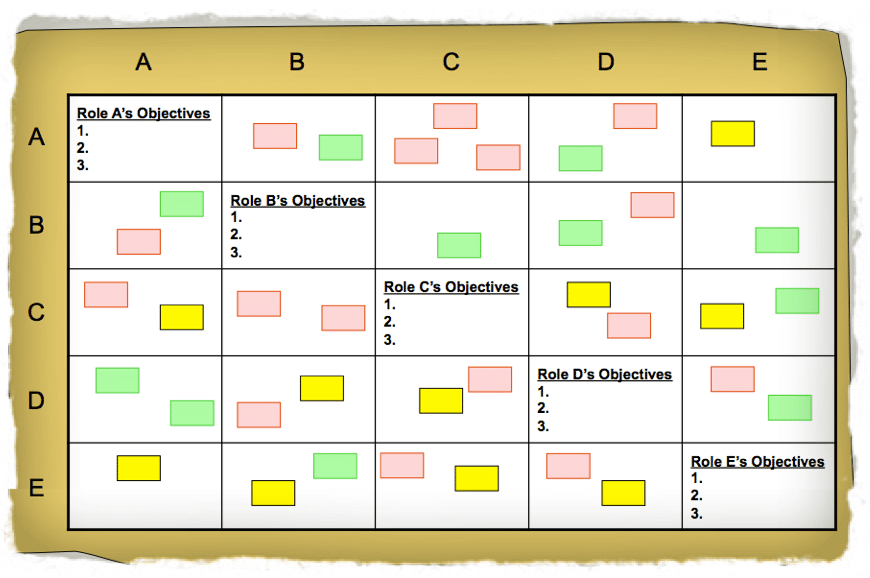The core aim of Team Role Development is to build relationships between team members of the same team or between multiple team units.
It is best used at the start of the project but can be used as a 'reboot' if you sense relationships are going a little off course.
The tool achieves its objectives by identifying and building synergies between different role types to improve cohesion and efficiency.
Objectives
- To identify synergies between different roles within a team or between multiple departments.
- To improve team efficiency by highlighting any gaps, mismatches or duplications.
- To identify key issues that need resolving.
- To develop potential solutions to these issues and an action plan.
When Would You Use It?
- Whenever you would like to generate a collaborative list of team building ideas.
- This tool can be a great motivational activity for a team.
Process
- The Facilitator explains the objectives of the process to the Participants (i.e. we’re looking to create a list of team building ideas to implement later)
- The Participants select the 6-7 roles that are represented in their team (e.g. Project Manager, Tech Support, Business Development, Sales, Marketing)
- Each column and row are labelled as one of these roles.
- The Participants identify up to 3 key objectives for each role and write them in the intersecting square (15 mins).
- The Facilitator splits the team up into groups and each group takes a row and they place themselves in the shoes of that role.
- The Facilitator asks each group to write in the relevant box what they, in that role, do for each of the other roles represented in the chart, how they contribute to their role, what they provide for them, etc. (15 minutes)
- Once the chart is completed, the groups stay in their roles and, taking each column in turn, review what each of the other roles says they do for them. Does it match your understanding? Add annotations about gaps, mismatches or duplications. (20 minutes)
- The Facilitator asks everyone to stand back and review the whole chart. What does this say about roles within the team? Where do the issues lie? What gaps exist? What overlaps are there?
- The Participants identify key issues and priorities. Discuss, identify potential solutions and actions. (20 minutes)
Blank Matrix Example

Completed Matrix Example

Resources Required
- A willing group of people (max 20 for best results).
- A large rectangular piece of blank paper big enough for everyone to stand around and see comfortably (2m by 1m is normally enough).
- Wall space to put the paper up on.
- A private quiet open space surrounding the paper.
- Post-it notes and lots of marker pens (at least one each plus a few extra spares if required).
- No tables and chairs to promote action.
Roles & Responsibilities
| Facilitator | Team / Participants |
|---|---|
| Focuses on getting through the process. | Contributes their knowledge and expertise. |
| Keeps the process on track. | Follows the process. |
| Promotes interaction. | Helps the team attain the goal. |
Secret Sauce
- Do a quick evaluation initially (i.e. don’t debate).
- Keep the session moving. It’s very easy to get stuck when the teams are completing the rows.
- Always do the Action Plan at the end.